How to remove or delete card details from your KodeKloud account?
If you would like to remove or delete your card details from your KodeKloud account, please follow these steps:
- Log in to your KodeKloud account and click on the profile picture icon on the right-hand side and click on the Payment Settings option. Then, click on the "Subscriptions" option on the left-hand side and click on "Cancel" subscription.
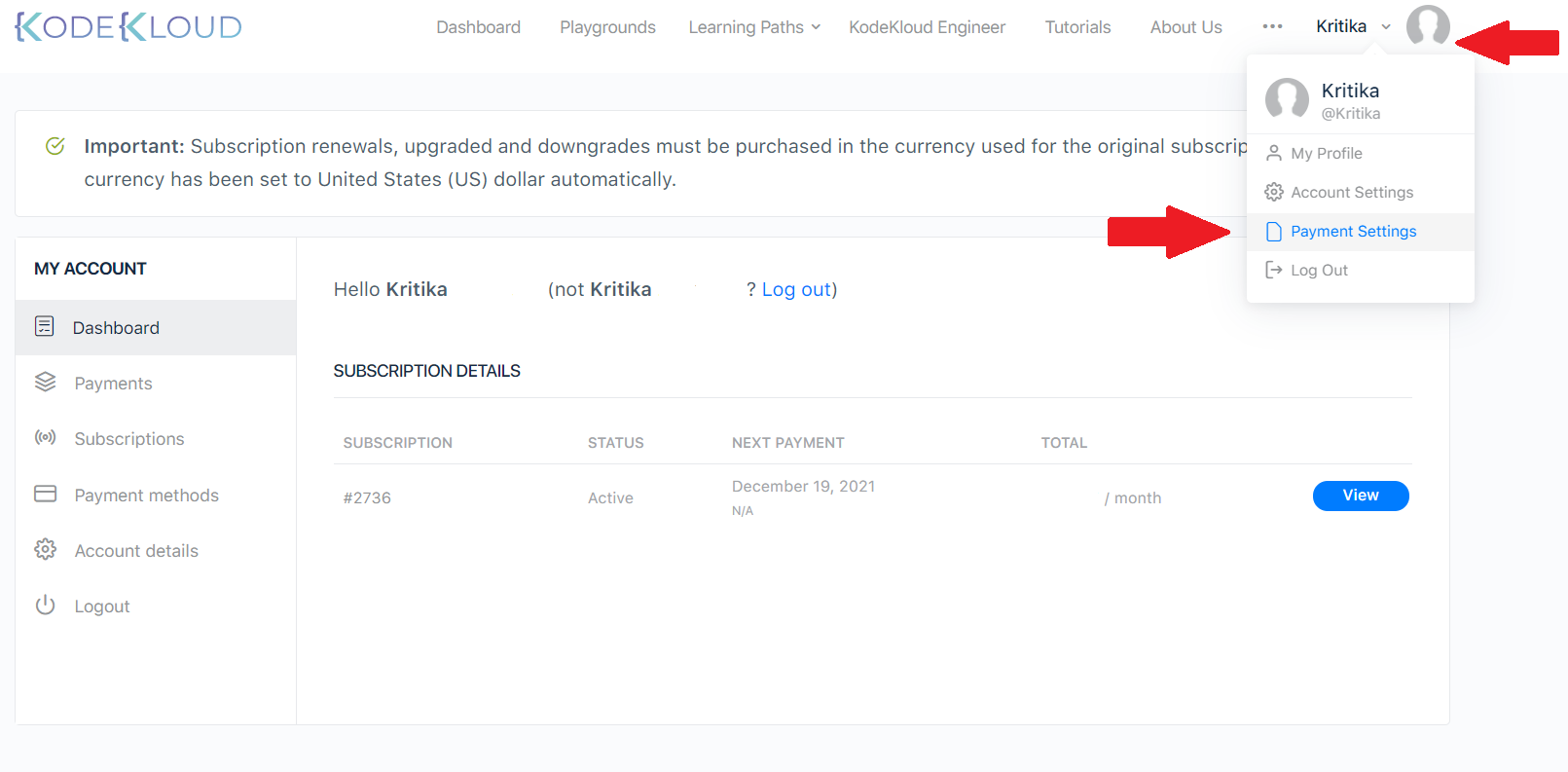
- Click on the Payment methods option on the left-hand side and click on the Delete button to remove the card details from your KodeKloud account.
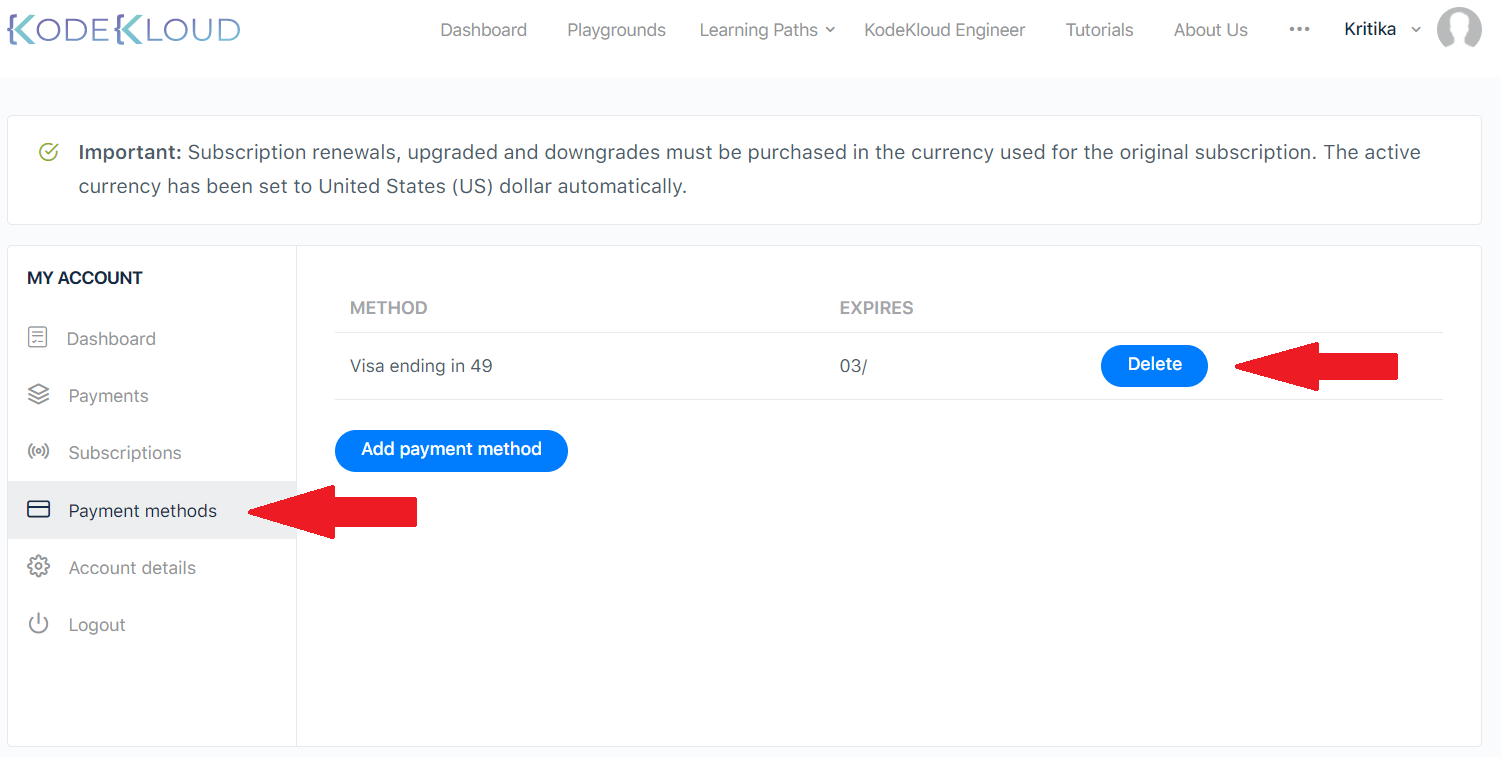
You can use the Add payment method option to add a new payment method.
Please note that you can remove or delete the card details from your account only if you cancel the subscription. Even if you cancel the subscription, your subscription will be in pending cancellation status and you will be able to access the courses until the next renewal date.
If you need more support, please contact our customer support team at support@kodekloud.com
